Manual operation
The automatic levelling of the measuring tool can be switched off (manual operation):
- in the horizontal position for both axes independently of each other,
- in the vertical position for the X‑axis (the Y‑axis cannot be levelled in the vertical position).
It is possible to set up the measuring tool at any inclination in manual operation mode.
The axes can also be tilted independently of each other in a range of ±8.5 % on the measuring tool. In manual operating mode, the slope value of an axis will not be shown on the display.
The status indicator (12) on the measuring tool will light up red continuously if
- at least one axis is set to manual operating mode in the horizontal position,
- the X-axis is set to manual operating mode in the vertical position.
The X-axis status indicator (33) or the Y-axis status indicator (34) on the remote control light up red continuously if the relevant axis is set to manual operating mode.
Manual operation cannot be started via remote control.
Manual operation in the horizontal position
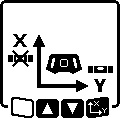
- Press the
 button repeatedly until the required setting combination for both axes is reached.
button repeatedly until the required setting combination for both axes is reached. - In the illustrated example, automatic levelling for the X-axis is switched off and the Y-axis continues to be levelled.
Tilting axes

- Press the
 button while the menu for manual operating mode is displayed.
button while the menu for manual operating mode is displayed.
If automatic levelling is only switched off for one axis, it will only be possible to change the slope of that axis.
- When manually operating both axes, it is possible to switch between the axes by pressing the
 button again.
button again.
- The symbol for the axis whose slope can be changed will flash.
- Tilt the selected axis using the
 or
or  buttons until the required position is reached.
buttons until the required position is reached.
Manual operation in the vertical position

- Press the
 button once to switch off automatic levelling for the X-axis. (The Y‑axis cannot be levelled when in the vertical position.)
button once to switch off automatic levelling for the X-axis. (The Y‑axis cannot be levelled when in the vertical position.)
Tilting the X-axis

- Press the
 button while the menu for manual operating mode is displayed.
button while the menu for manual operating mode is displayed. - The symbol for the X-axis will flash on the display.
- Tilt the X-axis using the
 or
or  buttons until the required position is reached.
buttons until the required position is reached.
Rotating the Y-axis

- Press the
 button again while the menu for manual operating mode is displayed.
button again while the menu for manual operating mode is displayed. - The symbol for the Y-axis will flash on the display.
- Rotate the Y-axis using the
 or
or  buttons until the required position is reached.
buttons until the required position is reached.