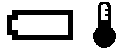Errors – Causes and Corrective Measures
In the event of a fault, the measuring tool will restart and can then continue to be used. If the fault persists, the following overview may help you.
Error | Cause | Corrective measure |
|---|---|---|
Measuring tool cannot be switched on. | Battery pack or batteries empty | Charge the battery pack or change the batteries. |
| Battery pack too hot or too cold | Allow the battery pack to reach the correct temperature or change it. |
| Measuring tool too hot or too cold | Allow the measuring tool to reach the correct temperature. |
| Image memory full | Transfer the images to another storage medium (e.g. computer) when necessary. Then delete the images in the internal memory. |
Image memory defective | Format the internal memory by deleting all images. If the problem persists, send the measuring tool to an authorised Bosch after-sales service centre. | |
| Measuring tool faulty | Send the measuring tool to an authorised Bosch after-sales service centre. |
Measuring tool cannot be connected to a computer. | Measuring tool not recognised by computer. | Check whether the driver on your computer is up to date. It may be necessary to have a newer operating system version on your computer. |
USB port or USB cable defective | Check whether the measuring tool can be connected to a different computer. If not, send the measuring tool to an authorised Bosch after-sales service centre. |